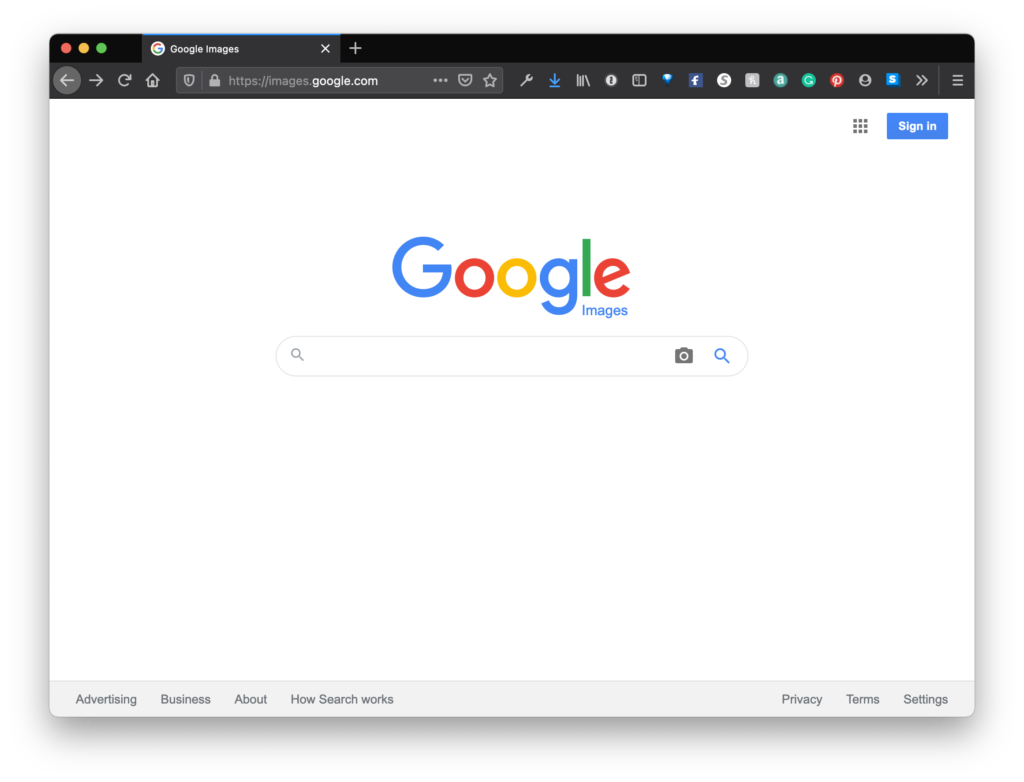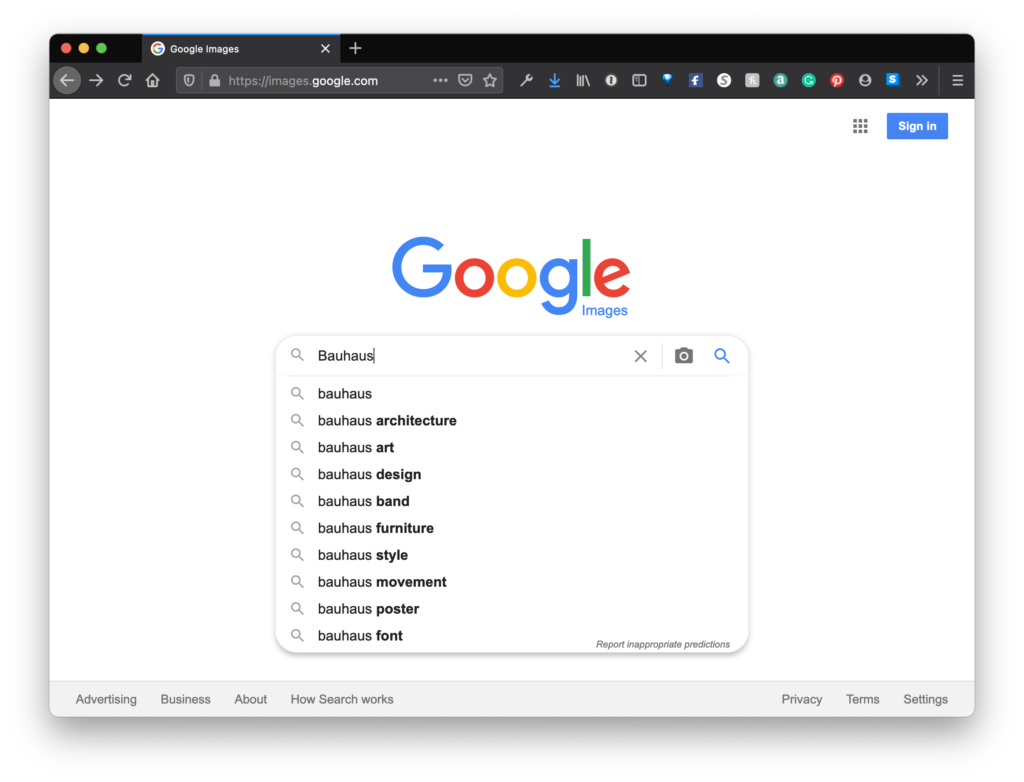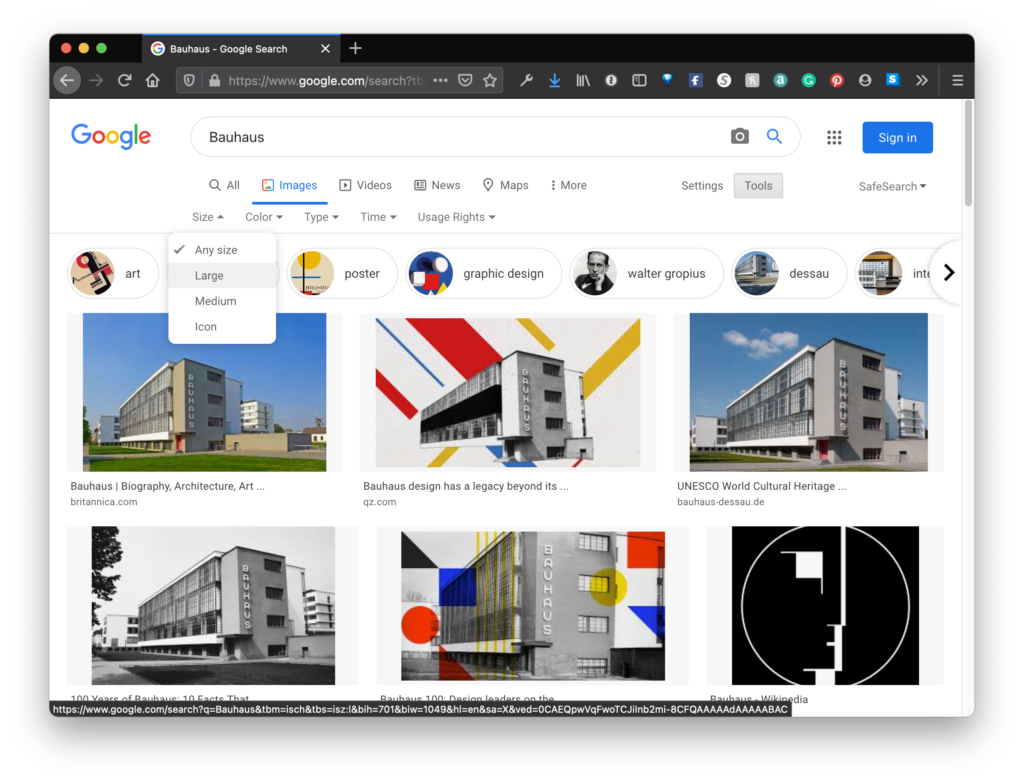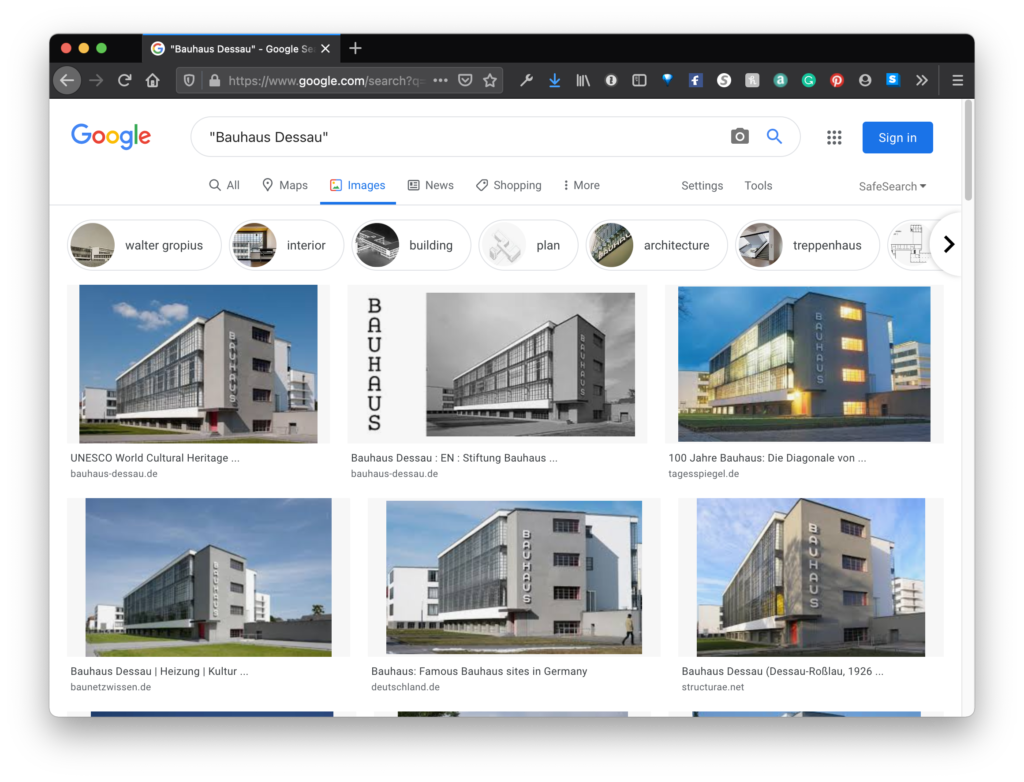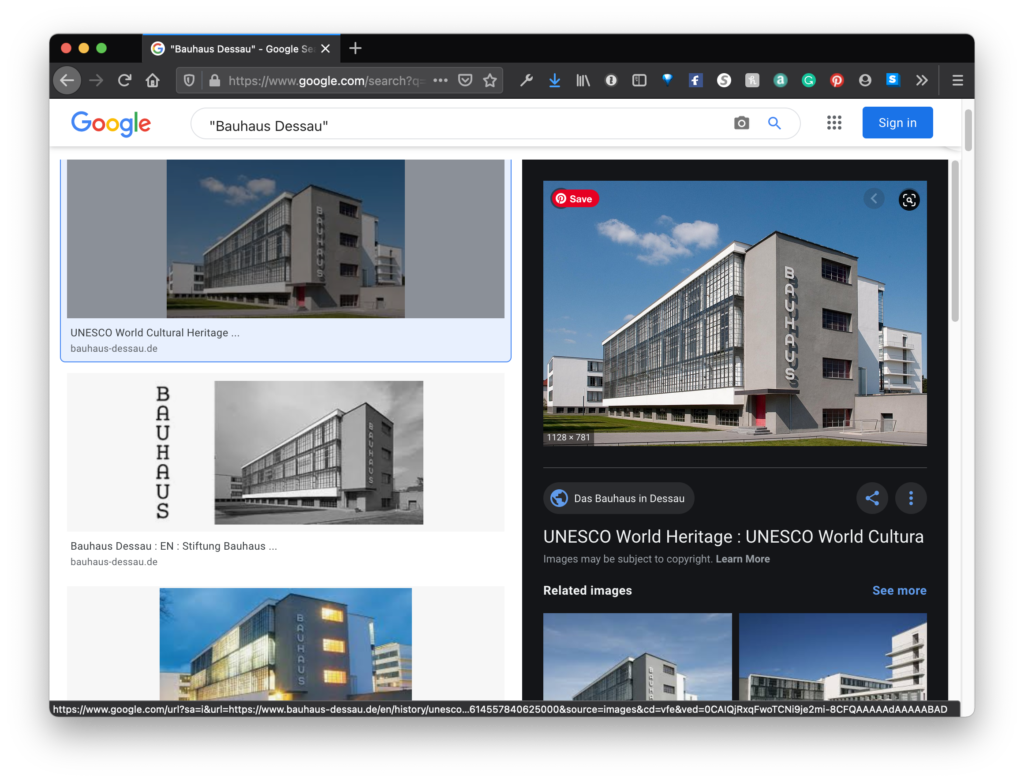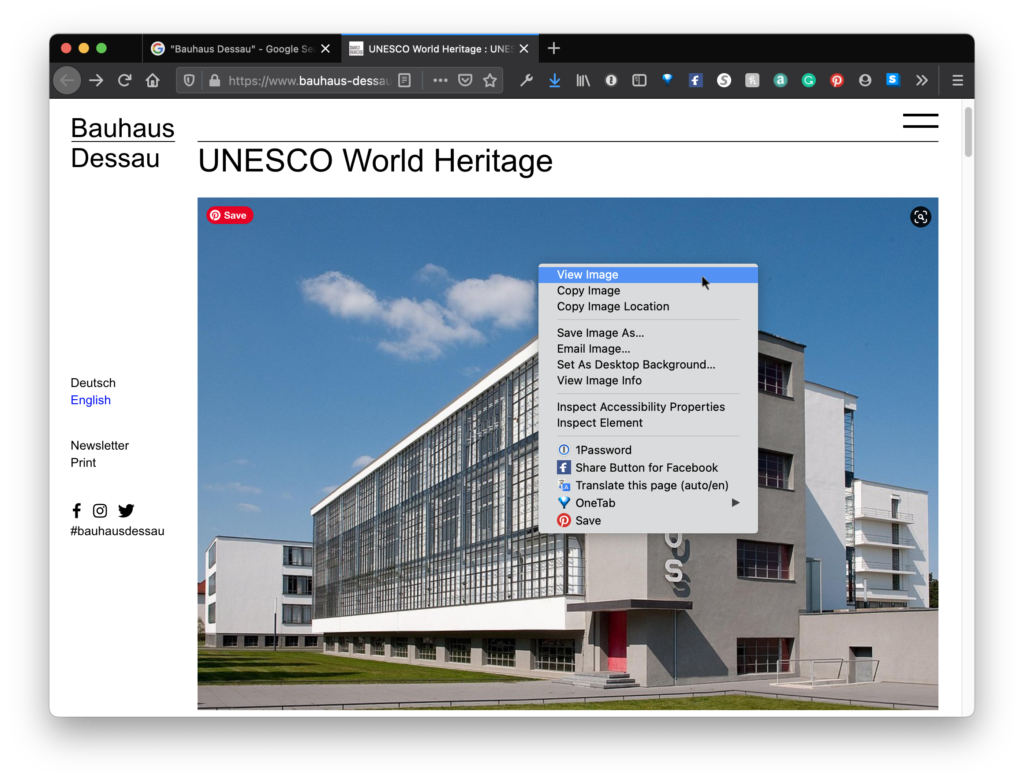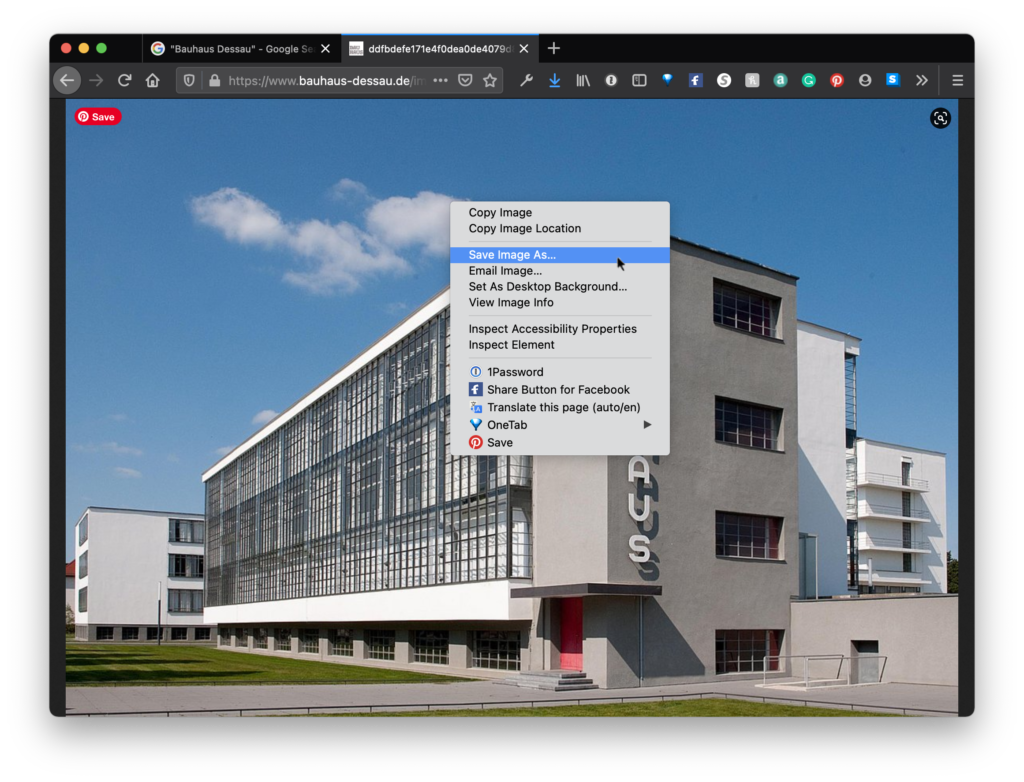1. Open Google Image Search (http://images.google.com) in a web browser.
2. Type the word “Bauhaus” into the search field and click the Search Images button. The search engine will return all images related to the word “Bauhaus.” The Bauhaus was a revolutionary arts and design school that operated in Germany from 1919 to 1933. The Bauhaus defined arts education for the 20th Century and beyond.
3. Filter your results by file size. Click on the button labeled ‘Tools’ on the toolbar below the search field. This will show a menu that will allow to you filter your results by size. Click on the button labeled ‘Size’. This will bring up a list where you can choose from a range of small to extra large images. Select “large images,” and release the menu. The page will reload only showing images larger than 600×800 pixels and smaller than 1200×1600 pixels.
4. Results can be limited by searching for a specific phrase. To search by a phrase, enclose the words in quotes. Do a search for “Bauhaus Dessau.” Make sure to reset your image size to “All Image Sizes.” Your results should include images of the Bauhaus Dessau. Dessau, Germany was the location of the Bauhaus from 1925-1932.
Search Tools will give you control over additional parameters, such as filetype, color mode, and so on.
5. Click on one of the images from your search and it will appear in the right column. Click on the larger image on the right to bring up the Image Results page.
6. Right-click or control+click the image and select View Image or Open Image in New Tab from the dialog box. This will load the full resolution image in its own tab.
7. Download the file by dragging it to your desktop or by right-clicking the image and choosing Save Image As. Save the file in a location on your Hard Drive that will be easy to locate (the desktop or documents folders are typical storage locations for short working sessions).