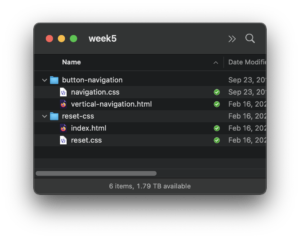Contents
Intro to this Week
We’ll spend most of our time this week looking at how we can style regular text links to look and act like buttons. Then we have a few other topics to cover, as well.
This Week’s Work
1. Setup for Dreamweaver Work
Download button-navigation.zip and reset-css.zip, decompress and put the resulting folders into your week5 folder.
2. Button Navigation
This video walks you through how to style text links to look and act like buttons.
3. Other Dreamweaver Work
4. Midterm Study Guide
The Midterm is in 2 weeks. I’ve posted the Study Guide to the website for you to start reviewing this week. We can review any questions you have in next week’s lab.
Lab Time/Homework
- We’re continuing with Project 2 this week