Contents
Intro to this Week
We continue this week spending most of our time in Dreamweaver and working with CSS. Next week is our midterm.
This Week’s Work
1. Setup for Dreamweaver Work
Download FloatingDIVs.zip, decompress, and put the contents of the folder into your week6 folder.
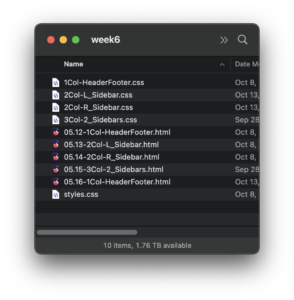
2. CSS Box Model
Watch this video to make sure you understand how the CSS Box Model works:
3. Floating DIVs to create a layout
Now we’re going to look at how we can start to create layouts beyond the simple, Word Processor like ones we’ve had up to this point.
4. Misc. Dreamweaver Tutorials
Watch these 3 videos:
5. Midterm Study Guide
I’m available during our regular times this week to answer any questions you have about the Midterm or from the Study Guide. Next week is the midterm, so make sure to take advantage of one of these Q&A sessions.
*************************
Lab Time/Homework
- Continue working on Project 2. It is due the end of next week (after the Midterm).