Contents
Intro to this Week
This week we look at how to use CSS selectors to address elements only on specific pages. While we’ve spent a lot of time on CSS and how to pick the right selectors, this refines that process further and can be very useful as you build more websites. We’re also starting to look at Responsive Web Design (RWD) – the process where webpages adjust their layout based on the user’s current browser window size (or device screen in the case of mobile devices).
This Week’s Work
1. Setup for Dreamweaver Work
Download these demo files
Decompress and put the resulting folders into your week9 folder.
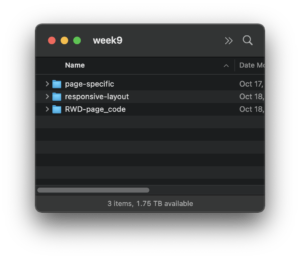
2. Page-Specific CSS
Once you’ve downloaded the demo files from Step 1, watch the video below, following along in Dreamweaver.
3. Responsive Web Design (RWD)
Responsive Web Design is a big topic that we, unfortunately, don’t have a lot of time to spend on. Work your way through the videos below as an introduction. Slides and referenced websites are posted under each video.